










Join the course and follow their successful careers!


Prepzee's Cloud Masters program changed my career from SysAdmin to Cloud Expert in just 6 months. Thanks to dedicated mentors, I now excel in AWS, Terraform, Ansible, and Python.



Great learning experience through the platform. The curriculum is updated and covers all the topics. The trainers are experts in their respective fields and follow more of a practical approach.


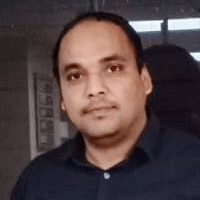
Nice experience, I will recommend it to all the learners who are willing to join and learn IT skills. I was able to switch my domain from non-IT to IT in a reputed MNC


You’re an IT Professional from any domain looking to upskill or switch to the cloud computing domain for career growth
You're a Network Engineer/ Admin looking to design, deploy, and manage network architectures and configurations on AWS
You’re a Software Engineer/Developer who wants to build and deploy scalable applications using AWS Services.
You’re a System Engineer / Administrator aiming to automate infrastructure management and deployment using AWS Services
You’re a Fresher looking to upskill in the cloud computing domain with no coding background
You’re a Security Professional who wants to understand AWS security practices and services for ensuring the safety of cloud-based applications and data.
You’re from the Linux domain and want to understand and wants to deploy and manage Linux-based applications in the cloud.
You’re a Database Administrator who wants to learn how to manage and optimize databases in the cloud.

An AWS Solutions Architect is responsible for building, deploying, and maintaining critical infrastructure inside the AWS Cloud.


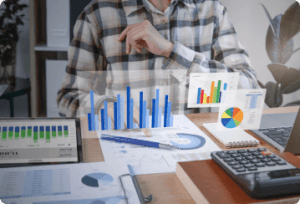




At this stage, first, you will Learn Basic Linux CLI Commands used in AWS, Introduction to Cloud Computing, and different Services like IAAS, PAAS, and SAAS.

At this stage, you will start your journey with EC2 which is the most used service in AWS then learn IAM, S3, Auto scaling, EBS, Dynamo DB, Cloud watch, Lambda, VPC, RDS, and other most used services by organizations.

At this stage, you will be working on a Major Project where you can use all the services which you have learned during your session Example: Design Infrastructure to host the web applications.

At this stage, you will go through all the sample exam papers and quizzes to clear the certification in 1st attempt. Along with project discussion sessions, you will be attending Interview preparation sessions with your mentor.








1.1: What is AWS?
1.2: What is Cloud Computing?
1.3: Cloud Computing Service and Deployment Models
1.4: AWS vs. Azure vs. GCP
1.5: AWS Services
1.6: Benefits of AWS
1.7: AWS: Cloud Computing Products
1.8: AWS S3, VPC, EC2 Overview
1.9: Introduction to EBS, AMI, ELB
1.10: AWS Management Console
1.11: AWS Architecture
1.12: Virtualization
1.13: AWS Account Overview
1.14: What is Auto-Scaling?
1.15: AWS Cloudshell
2.1: Introduction to Amazon Elastic Compute Cloud (EC2)
2.2: Benefits of EC2
2.3: EC2 Instance Types
2.4: Public IP vs. Elastic IP
2.5: Introduction to Amazon Machine Image (AMI)
2.6: Hardware Tenancy – Shared vs. Dedicated
2.7: Introduction to EBS
2.8: EBS Volume Types and Snapshots
2.9: Solid State Drive and Hard Disk Drive
2.10: Introduction to EFS
2.11: Difference between EBS and EFS
2.12: Amazon FSx
2.13: AWS Batch
3.1: Why move to Cloud Storage?
3.2: Traditional vs. Cloud Storage: Comparing Cost
3.3: Introduction to AWS Storage
3.4: Amazon S3 Architecture
3.5: Working of Simple Storage Service (S3)
3.6: Bucket Policy
3.7: Version Control in S3
3.8: S3: Policies, Storage Classes, and Pricing
3.9: S3 Select and S3 Glacier Select
3.10: Access Control List
3.11: Cross Region Replication (CRR)
3.12: Lifecycle Policy of S3 Bucket
3.13: AWS Backup
3.14: CloudFront
3.15: Snowball
3.16: Amazon Athena and Macie
4.1: Introduction to Amazon VPC
4.2: Components of VPC: Route Tables, NAT, Network Interfaces, Internet Gateway
4.3: Benefits of VPC
4.4: CIDR Notations
4.5: IP Addresses
4.6: Network Address Translation: NAT Gateway, NAT Devices, and NAT Instance
4.7: VPC Peering with Scenarios
4.8: VPC: Types, Pricing, Endpoints, Design Patterns
4.9: Direct Connect and Private Link
4.10: Bastion Host and Auto Scaling
4.11: AWS Global Accelerator
4.12: AWS Transit Gateway
5.1: Introduction to Elastic Load Balancer
5.2: Types and Features of ELB
5.3: Components and Benefits of Application Load Balancer
5.4: Tripartite comparison between Application, Network, and Classic Load Balancer
5.5: Cross-Zone Load Balancing
5.6: Load Balancer Architecture
5.7: Auto-Scaling: Introduction, Components, Types, Groups, Lifecycle, and Benefits
5.8: Launch Configurations/Launch Templates
5.9: Load Balancer and Auto Scaling
5.10: Working of DNS
5.11: Route 53: Need and Working
5.12: Routing Policies
6.1: Introduction to Databases
6.2: Types of Databases
6.3: Introduction to Amazon Relational Database Service (RDS)
6.4: Features and Pricing of and Read Replicas in RDS
6.5: Amazon Aurora: Introduction, Pricing, Design Patterns, and Benefits
6.6: Amazon Redshift: Introduction and Advantages
6.7: DynamoDB: Introduction, Components, Design Patterns, and Pricing
6.8: Introduction to ElastiCache
7.1: Introduction to Identity Access Management (IAM)
7.2: Introduction to Amazon Resource Name (ARN) and Multi-Factor Authentication (MFA) in JSON and IAM
7.3: IAM: Policies, Roles, Permissions, Pricing, and Identity Federation
7.4: IAM: Groups, Users, Features
7.5: Introduction to Resource Access Manager (RAM)
7.6: AWS Single Sign-On (SSO)
7.7: Introduction to CloudTrail
7.8: Introduction to CloudWatch: Architecture, Pricing, Metrics and Namespaces, Design Patterns, Alarms, Dashboards, and Logs
7.9: AWS Directory Service
8.1: Introduction to AWS CloudWatch
8.2: What is AWS Config
8.3: Introduction to AWS CloudTrain and Control Tower
8.4: What are AWS Organizations and License Tower
8.5: Introduction to AWS Service Catalog and Systems Manager
8.6: What is AWS Personal Health Dashboard
9.1: Introduction to AWS Simple Email Service (SES) and Simple Notification Service (SNS)
9.2: Working of SES and SNS
9.3: Working with Amazon Simple Queue Service
9.4: Comparison between Amazon SNS and SQS
9.5: Amazon MQ and Amazon Event Bridge
9.6: Amazon Simple Workflow Service (SWF)
9.7: Introduction to AWS Lambda, AWS Fargate, AWS Step Functions, AWS Elastic Beanstalk, AWS CloudFormation
9.8: Amazon Elastic Transcoder, Amazon Kinesis, and Amazon Workspaces
9.9: Advantages and Disadvantages of AWS Lambda
9.10: Elastic Beanstalk: Working, Pricing, Concepts
9.11: Introduction to AWS OpsWorks
10.1: Introduction to AWS Well-Architected Framework
10.2: Designing a Well-Architected Framework
10.3: Pillars of AWS Well-Architected Framework
10.4: How to build Highly Available and Fault Tolerant Architectures
10.5: Deciding upon Resilient Storage
10.6: Designing Decoupling Mechanisms and Multi-tier Architecture Solution
10.7: Introduction to Disaster Recovery and ways to implement the same
10.8: Guaranteeing Performance Efficiency through Selection, Review, and Monitoring
Our AWS Project List has been diligently curated to assess your ability to work with AWS services. In this AWS online training, projects are designed by industry experts, which will prepare you for your encounter with real work.
Using web applications for virtual isolation of network from customers Ensuring the capability of web applications to manage uncertain traffic patterns Web applications should be capable of being evaluated by users with low latency.

Making use of AWS for creating Custom VPCs Key requirements: Using subnets for customizing VPC in AWS having public as well as private access.

The case study would entail load balancing and autoscaling among multiple EC2 instances within AWS based on defined or varied metrics for autoscaling instances. Route custom domains to AWS resources.



Prepzee's certified alumni work at Fortune 500 companies.

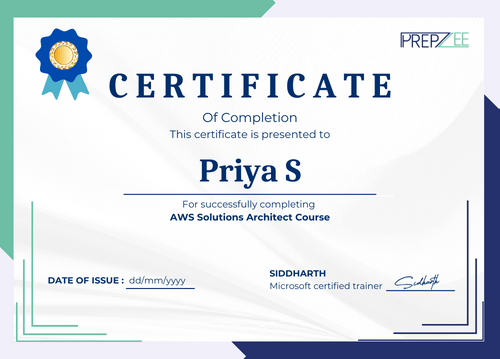
- Leonardo da Vinci
-Malcolm X
-John C. Maxwell
-Mahatma Gandhi
-Mahatma Gandhi
-Narayana Murthy
-Dhirubhai Ambani