










Join the course and follow their successful careers!

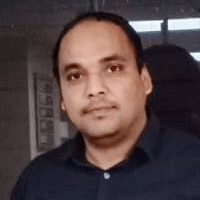
Nice experience, I will recommend it to all the learners who are willing to join and learn IT skills. I was able to switch my domain from non-IT to IT in a reputed MNC



Great learning experience through the platform. The curriculum is updated and covers all the topics. The trainers are experts in their respective fields and follow more of a practical approach.


You are a fresher interested in learning cloud computing.
You do not have coding experience but are looking to start a career in IT .
You are familiar with data processing languages like Python, SQL, or Scala.
You understand patterns of data architecture and parallel processing.

An Azure data engineer has expertise in the integration, transformation, and consolidation of data.


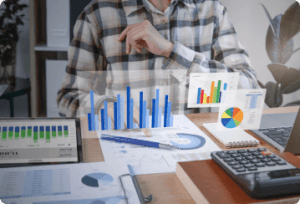



In this Azure Data Factory training course, you understand the basics of cloud computing and get introduced to Microsoft Azure. Get knowledge of Azure Synapse Analytics and Azure DataBricks and work with Azure Stream Analysis. Learn how to use data lake and data factory and deploy the same in relevant pipelines.

Equip yourself with the knowledge of designing multidimensional schema for optimizing analytical workloads. Learn how to transform at scale using Azure Data Factory. Also, learn about designing a modern Data Warehouse and securing data warehouse using Azure Synapse Analytics.

et a thorough understanding of big data engineering. Use Azure Synapse Analytics Apache Spark, loading data with Apache Spark notebooks and transforming data using DataFrames in Apache Spark Pools.

The curriculum of the MS Azure DP-203 Certification course, designed by experts in the industry, is in accordance with the requirements for clearing the Microsoft Azure Data Engineer Certification (DP-203). Other than general guidelines, you will have help with preparing a resume, potential interview questions, mock interviews, and a reliable certification to go with it.








1.1: Introduction to cloud computing
1.2: What is Microsoft Azure
1.3: Introduction to Azure Synapse Analytics
1.4: Describe Azure Databricks
1.5: Introduction to Azure Data Lake storage
1.6: Describe Delta Lake architecture
1.7: Work with data streams by using Azure Stream Analytics
2.1: Design a multidimensional schema to optimize analytical workloads
2.2: Code-free transformation at scale with Azure Data Factory
2.3: Populate slowly changing dimensions in Azure Synapse Analytics pipelines
3.1: Design a Modern Data Warehouse using Azure Synapse Analytics
3.2: Secure a data warehouse in Azure Synapse Analytics
4.1: Explore Azure Synapse serverless SQL pools capabilities
4.2: Query data in the lake using Azure Synapse serverless SQL pools
4.3: Create metadata objects in Azure Synapse serverless SQL pools
4.4: Secure data and manage users in Azure Synapse serverless SQL pools
5.1: Understand big data engineering with Apache Spark in Azure Synapse Analytics
5.2: Ingest data with Apache Spark notebooks in Azure Synapse Analytics
5.3: Transform data with DataFrames in Apache Spark Pools in Azure Synapse Analytics
5.4: Integrate SQL and Apache Spark pools in Azure Synapse Analytics
• Integrate SQL and Apache Spark pools in Azure Synapse Analytics
6.1: Describe Azure Databricks
6.2: Read and write data in Azure Databricks
6.3: Work with DataFrames in Azure Databricks
6.4: Work with DataFrames advanced methods in Azure Databricks
7.1: Use data loading best practices in Azure Synapse Analytics
7.2: Petabyte-scale ingestion with Azure Data Factory or Azure Synapse Pipelines
8.1: Data integration with Azure Data Factory or Azure Synapse Pipelines
8.2: Code-free transformation at scale with Azure Data Factory or Azure Synapse Pipelines
9.1: Orchestrate data movement and transformation in Azure Data Factory or Azure Synapse Pipelines
10.1: Optimize data warehouse query performance in Azure Synapse Analytics
10.2: Understand data warehouse developer features of Azure Synapse Analytics
11.1: Analyze and optimize data warehouse storage in Azure Synapse Analytics
12.1: Design hybrid transactional and analytical processing using Azure Synapse Analytics
12.2: Configure Azure Synapse Link with Azure Cosmos DB
12.3: Query Azure Cosmos DB with Apache Spark for Azure Synapse Analytics
12.4: Query Azure Cosmos DB with SQL serverless for Azure Synapse Analytics
13.1: Secure a data warehouse in Azure Synapse Analytics
13.2: Configure and manage secrets in Azure Key Vault
13.3: Implement compliance controls for sensitive data
14.1: Enable reliable messaging for Big Data applications using Azure Event Hubs
14.2: Work with data streams by using Azure Stream Analytics
14.3: Ingest data streams with Azure Stream Analytics
15.1: Process streaming data with Azure Databricks structured streaming
16.1: Create reports with Power BI using its integration with Azure Synapse Analytics
17.1: Use the integrated machine learning process in Azure Synapse Analytics
Our tutors are real business practitioners who hand-picked and created assignments and projects for you that you will encounter in real work.
Perform standard DataFrame methods to explore and transform data.Key Points:Create a lab environment. Azure Databricks cluster.

The project includes loading data into Synapse dedicated SQL pools with PolyBase and COPY using T-SQL. Use workload management and Copy activity in an Azure Synapse pipeline for petabyte-scale data ingestion.

The project revolves around building data integration pipelines to ingest from multiple data sources, transforming data using mapping data flows and notebooks, and performing data movement into one or more data sinks.



Prepzee's certified alumni work at Fortune 500 companies.

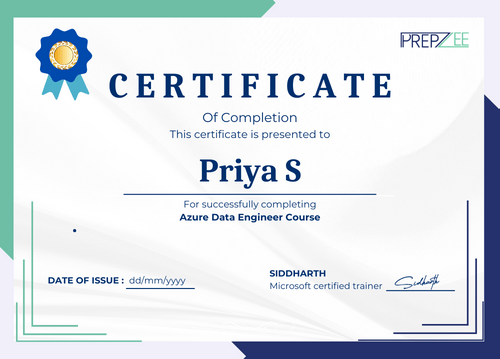
-Mahatma Gandhi
-Mahatma Gandhi
-Malcolm X
-Narayana Murthy
- Leonardo da Vinci
-John C. Maxwell
-Dhirubhai Ambani