










Prepzee's Data Engineering and Cloud Masters program changed my career from SysAdmin to Cloud Expert in just 6 months. Thanks to dedicated mentors, I now excel in AWS, Terraform, Ansible, and Python.



Great learning experience through the platform. The data engineering course curriculum is updated and covers all the topics. The trainers are experts in their respective fields and follow more of a practical approach.


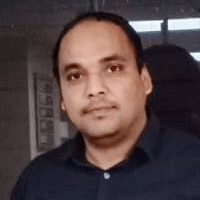
Nice experience, I will recommend the data engineering course with Prepzee to all the learners who are willing to join the data engineer course and learn IT skills. I was able to switch my domain from non-IT to IT in a reputed MNC.


You’re an IT Professional who is looking for a career in Data Engineering, especially dealing with Cloud-based solutions, and can explore data engineering training programs to build relevant skills.
You’re looking to switch domains into the Future Proof Data Industry without going into Statistics and coding, and may start in Data Engineering through a data engineer bootcamp.
You’re a DBA, with experience in database management and SQL, and can transition into data engineering roles with ease by enrolling in data engineering online courses.
You’re a Data Analyst/ Scientist who wants to work with data at a larger scale and manage data pipelines, which may transition into data engineering with the help of a data engineer bootcamp.

Including Top 3 Data Engineering Tools according to Linkedin Jobs

Learn by doing multiple labs in your data engineering online training journey

Get a feel for Data Engineering professionals by doing real-time projects during data engineering online courses.

Call us, E-Mail us whenever you stuck.

Instructors are Microsoft Certified Trainers providing data engineer online training.

Attend multiple batches until you achieve your Dream Goal with the online data engineer master course.
SQL Basics and Data Retrieval
Aggregation and Grouping
Joins and Data Relationships
Data Manipulation and Transactions
Advanced SQL Functions and Conditional Logic
Window Functions and Ranking
Data Definition and Schema Management
Views, Stored Procedures, and Functions
Performance Optimization and Real-World Scenarios
Python Overview
How Python Interpreter Works?
Python – Enviorment Setup
Python – Syntax, Variables
Python – Object Oriented Programming
Exception Handeling
Working with different Packages
Functions
Lambda Function
Introduction to DataBricks
SparkSession
Basics of RDD
Dataframes and its creation
Data sources (using CSV and Parquet) and
dataframe reader
Data tragets and Dataframe writer
Spark SQL in PySpark
Spark UI
Azure Databricks Architecture Overview
Databricks cluster pool
Understand Delta lake architecture
Work on Delta lake tables on Databricks
Ingestion, Transformation in Databricks
Work with DataFrames in Azure Databricks
Introduction to Snowflake
Snowflake’s use cases in data engineering
Data Types and Structures in Snowflake
Snowflake Architecture Deep Dive
Cloud Services Layer, Compute Layer, Storage Layer
Data Storage and Performance
Loading Data into Snowflake (Data Engineering)
Data Transformation in Snowflake
Implementing real-time ETL pipelines using Snowflake
Snowflake’s Integration with Data Lake and Data Science Tools
Understanding virtual warehouses in Snowflake
Connecting Snowflake to BI tools like Tableau, Looker, Power BI
Airflow Introduction
Different Components of Airflow
Installing Airflow
Understanding Airflow Web UI
DAG Operators & Tasks in Airflow Job
Create & Schedule Airflow Jobs For Data Processing
Create plugins to add functionalities to Apache Airflow
Core Concepts of Kafka
Kafka Architecture
Where is Kafka Used
Understanding the Components of Kafka Cluster
Configuring Kafka Cluster
The primary role involves designing, building, and maintaining data pipelines and infrastructure to support data-driven decision-making.
Responsible for integrating data from various sources, ensuring data quality, and creating a unified view of data for analysis.
Designing and managing data warehouses for efficient data storage and retrieval, often using technologies like Databricks, Snowflake and Azure.
Specializing in data engineering within cloud platforms like AWS, Azure leveraging cloud-native data services.
Providing expertise to organizations on data-related issues, helping them make informed decisions and optimize data processes.
Your work will involve leveraging Microsoft Fabric tools like OneLake, Data Factory, Eventstreams, and Data Warehouses for data integration, transformation








online classroom pass
Embark on your journey towards a thriving career in data engineering with best Data Engineering courses. This comprehensive program is meticulously crafted to empower you with the skills and expertise needed to excel in the dynamic world of data engineering. Learn Data Engineering with Prepzee, throughout the program, you’ll explore a wide array of essential tools and technologies, including industry favorites like Databricks, Snowflake, PySpark, Azure, Fabric, One Lake, DP-700 Certification and more.Dive into industry projects, elevate your CV and LinkedIn presence, and attain mastery in Data Engineer technologies under the mentorship of seasoned experts.
1.1: Overview of Python
1.2: Different Applications where Python is Used
1.3: Values, Types, Variables
1.4: Operands and Expressions
1.5: Conditional Statements
1.6: Loops
1.7: Command Line Arguments
1.8: Writing to the Screen
1.9: Python files I/O Functions
1.10: Numbers
1.11: Strings and related operations
1.12: Tuples and related operations
1.13: Lists and related operations
1.14: Dictionaries and related operations
1.15: Sets and related operations
Hands On:
2.1 Functions
2.2 Function Parameters
2.3 Global Variables
2.4 Variable Scope and Returning Values
2.5 Lambda Functions
2.6 Object-Oriented Concepts
2.7 Standard Libraries
2.8 Modules Used in Python
2.9 The Import Statements
2.10 Module Search Path
2.11 Package Installation Ways
Hands-On:
3.1 Introduction to cloud computing
3.2 Types of Cloud Models
3.3 Types of Cloud Service Models
3.4 IAAS
3.5 SAAS
3.6 PAAS
3.7 Creation of Microsoft Azure Account
3.8 Microsoft Azure Portal Overview
4.1 Introduction to Azure Data Factory (ADF)
4.2 Creating and Managing Pipelines
4.3 Configuring Linked Services
4.4 Configure integration between ADF and external services
4.5 Setting up Integration Runtime (IR)
4.6 Building and Deploying Mapping Data Flows
Hands-On:
5.1 Understand Dataflows Gen 2 in Microsoft Fabric
5.2 Explore and Integrate Dataflows Gen2 in Microsoft Fabric
5.3 Integrate Pipelines in Microsoft Fabric
Hands-On:
6.1 Understand pipelines for data engineering
6.2 Use pipeline templates
6.3 Run and monitor Pipelines
Hands-On:
7.1 Introduction to real-time data analytics in Microsoft Fabric
7.2 Ingest, Transform, Store and query real-time data
7.3 Visualise real-time data in Microsoft Fabric
7.4 Introduction to Microsoft Fabric eventhouse
7.5 Work with KQL effectively
7.6 Explore materialized views and stored functions for Microsoft Fabric Certification
Hands-On:
8.1 Start learning Fabric from Basics
8.2 Understand different Real World approch to work on Fabric for data engineering
8.3 Explore the analytics capabilities of Microsoft Fabric.
8.4 Identify roles and steps to enable and utilize Fabric effectively.
9.1 Understand Real World lakehouse architecture for Data Engineering Roles
9.2 Use Microsoft Fabric for data ingestion, transformation, and analysis
9.3 Manage and utilize lakehouses for Microsoft Fabric Data Engineer Certification
Hands-On:
10.1 Integrate Apache Spark with Microsoft Fabric.
10.2 Work on notebooks to ingest, transform, and load data into a lakehouse with Spark.
10.3 Use PySpark for data analysis, transformation
10.4 Analyse real world data with Spark SQL, and structured streaming.
Hands-On:
11.1 Comprehend Delta Lake and delta tables within Fabric.
11.2 Create and handle delta tables using Spark.
11.3 Enhance the performance of delta tables.
11.4 Work on delta tables with Spark’s structured streaming.
Hands-On:
12.1 Understand medallion architecture
12.2 Work on medallion architecture for Microsoft Fabric data engineer certification
12.3 Query and report on data in the Fabric lakehouse
Hands-On:
13.1 Define data warehouses within Fabric.
13.2 Differentiate between a data warehouse and a data lakehouse.
13.3 Work on data warehouses in Microsoft Fabric.
13.4 Create and manage fact tables and dimensions in a data warehouse.
Hands-On:
14.1 Explore strategies for loading data into a Fabric data warehouse.
14.2 Construct a data pipeline to populate a warehouse in Fabric.
14.3 Load data into a warehouse using T-SQL.
14.4 Load and transform data with Dataflows Gen 2.
Hands-On:
15.1 Track capacity unit usage with the Fabric Capacity Metrics app.
15.2 Monitor current activities in the data warehouse using dynamic management views.
15.3 Observe querying trends with query insights views.
Hands-On:
16.1 Learn the concepts of securing a data warehouse in Fabric.
16.2 Implement dynamic data masking, row-level security, and column-level security.
16.3 Configure detailed permissions using T-SQL
Hands-On:
17.1 Grasp the basics of CI/CD and their use in Microsoft Fabric.
17.2 Configure version control with Git repositories.
17.3 Leverage deployment pipelines to streamline the deployment workflow.
17.4 Automate CI/CD tasks using Fabric APIs.
Hands-On:
18.1 Apply monitoring techniques to manage activities in Microsoft Fabric.
18.2 Track performance and operations with the Monitoring Hub.
18.3 Trigger actions using the Activator feature.
Hands-On:
19.1 Understand Microsoft Fabric’s security model for data engineering.
19.2 Configure permissions for workspaces and items.
19.3 Enforce granular controls to protect data.
Hands-On:
20.1 Outline administrative duties in Microsoft Fabric.
20.2 Use the Admin Center to manage settings.
20.3 Control and manage user access permissions.
21.1 Spark Session
21.2 Basics of RDD
21.3 Dataframes and its creation
21.4 Data sources (using CSV and Parquet) and dataframe reader
21.5 Data tragets and Dataframe writer
21.6 Spark SQL in PySpark
21.7 Spark UI
Hands-On:
22.1 Introduction to DataBricks
22.2 Azure Databricks Architecture Overview
22.3 Create resources with Azure Databricks workspace
22.4 Introduction to databricks Cluster
22.5 Databricks cluster pool
23.1 Understand Delta lake architecture
23.2 Work on Delta lake tables on Databricks
23.3 “Read and write data in Azure Databricks
23.4 Ingestion, Transformation in Databricks
23.5 Work with DataFrames in Azure Databricks
23.6 Work with DataFrames advanced methods in Azure Databricks
24.1 What is Snowflake?
24.2 Snowflake’s use cases in data engineering
24.3 Setting up Snowflake
24.4 Creating a Snowflake account
24.5 Setting up the Snowflake environment
24.6 User roles and permissions
24.7 Navigating the Snowflake Web UI
25.1 Supported data types (BOOLEAN, INTEGER, STRING, etc.)
25.2 VARIANT data type for semi-structured data (JSON, XML, Parquet)
25.3 Tables (Permanent, Temporary, Transient)
25.4 Snowflake Architecture Deep Dive
25.5 Cloud Services Layer, Compute Layer, Storage Layer
25.6 Micro-partitioning and its benefits
25.7 How data is stored and accessed in Snowflake
26.1 Time Travel and Fail-safe
26.2 Zero Copy Cloning
26.3 Snowflake’s automatic scaling and partitioning
26.4 Loading Data into Snowflake (Data Engineering)
26.5 File formats supported by Snowflake (CSV, JSON, Parquet, Avro)
26.6 Using Snowflake’s COPY command
27.1 Using Snowflake’s SQL capabilities for ETL
27.2 Creating and managing stages
27.3 Data Transformation using Streams and Tasks
27.4 What are Streams and Tasks?
27.5 Implementing real-time ETL pipelines using Snowflake
27.6 Automation and scheduling tasks in Snowflake
27.7 Snowflake’s Integration with Data Lake and Data Science Tools
27.8 Connecting Snowflake to BI tools like Tableau, Looker, Power BI
28.1 Understanding virtual warehouses in Snowflake
28.2 Optimizing virtual warehouse size and performance
28.3 Auto-suspend and auto-resume configurations
28.4 Clustering Keys
28.5 Query profiling and performance tuning
28.6 Caching in Snowflake
28.7 Star schema vs Snowflake schema
29.1 Authentication and Authorization
29.2 Role-based access control (RBAC)
29.3 Data encryption at rest and in transit
29.4 Auditing and monitoring usage
29.5 Setting up data sharing and data masking
29.6 Access controls for sensitive data
29.7 Sharing data securely with other Snowflake accounts
29.8 Using Snowflake’s secure data sharing feature
29.9 Data sharing best practices
30.1 Introduction of Airflow
30.2 Different Components of Airflow
30.3 Installing Airflow
30.4 Understanding Airflow Web UI
30.5 DAG Operators & Tasks in Airflow Job
30.6 Create & Schedule Airflow Jobs For Data Processing
31.1 Need for Kafka
31.2 What is Kafka
31.3 Core Concepts of Kafka
31.4 Kafka Architecture
31.5 Where is Kafka Used
31.6 Understanding the Components of Kafka Cluster
31.7 Configuring Kafka Cluster
Hands-On:
32.1: CV Preperation
32.2: Interview Preperation
32.3: LinkedIn Profile Update
32.4: Expert Tips & Tricks
Our data engineer tutors are real business practitioners who hand-picked and created assignments and projects for you that you will encounter in real work, preparing you for a data engineering online certification course.
Ingest data into a data lake and apply PySpark for data integration, transformation, and optimization. Create a system that maintains a structured data repository within a data lake to support analytics
Create a robust data warehousing solution in Snowflake for a retail company. Ingest and transform sales data from various sources, enabling advanced analytics for inventory management and sales forecasting.
Build a comprehensive ETL (Extract, Transform, Load) pipeline that automates the extraction, transformation, and loading of data into a data warehouse. Implement scheduling, error handling, and monitoring for a robust ETL process.
Perform standard DataFrame methods to explore and transform data.Key Points:Create a lab environment. Azure Databricks cluster.

Develop a comprehensive dashboard that aggregates and analyzes customer feedback from various channels to provide real-time insights into customer sentiment, enabling businesses to make informed decisions to enhance customer satisfaction.
Integrate data from various sources (CSV, JSON, SQL) into OneLake, a unified data lake. You'll clean and transform the data before storing it, making it ready for analysis. This project will help you utilize OneLake for centralized, scalable data management within Microsoft Fabric.

Enrolling in the AWS Data Engineer Job Oriented Program by Prepzee for the AWS Data Engineer certification (DEA C01) was transformative. The curriculum covered critical tools like PySpark, Python, Airflow, Kafka, and Snowflake, offering a complete understanding of cloud data engineering. The hands-on labs solidified my skills, making complex concepts easy to grasp. With a perfect balance between theory and practice, I now feel confident in applying these technologies in real-world projects. Prepzee's focus on industry-relevant education was invaluable, and I’m grateful for the expertise gained from industry professionals.

I enrolled in the DevOps Program at Prepzee with a focus on tools like Kubernetes, Terraform, Git, and Jenkins. This comprehensive course provided valuable resources and hands-on labs, enabling me to efficiently manage my DevOps projects. The insights gained were instrumental in leading my team and streamlining workflows. The program's balance between theory and practice enhanced my understanding of these critical tools. Additionally, the support team’s responsiveness made the learning experience smooth and enjoyable. I highly recommend the DevOps Program for anyone aiming to master these essential technologies.

Enrolling in the Data Engineer Job Oriented Program at Prepzee,, exceeded my expectations. The course materials were insightful and provided a clear roadmap for mastering these tools. The instructors' expertise and interactive learning elements made complex concepts easy to grasp. This program has been invaluable for my professional growth, giving me the confidence to apply these technologies effectively in real-world projects.

Enrolling in the Data Analyst Job Oriented Program at Prepzee, covering Python, SQL, Advanced Excel, and Power BI, was exactly what I needed for my career. The course content was well-structured and comprehensive, catering to both beginners and experienced learners. The hands-on labs helped reinforce key concepts, while the Prepzee team’s support was outstanding, always responsive and ready to help resolve any issues.

Prepzee has been a great partner for us and is committed towards upskilling our employee.Their catalog of training content covers a wide range of digital domains and functions, which we appreciate.The best part was there LMS on which videos were posted online for you to review if you missed anything during the class.I would recommend Prepzee to all to boost his/her learning.The trainer was also very knowledgeable and ready to answer individual questions.


Get Certified after completing Data Engineer full course with Prepzee