










Prepzee's Cloud Masters program changed my career from SysAdmin to Cloud Expert in just 6 months. Thanks to dedicated mentors, I now excel in AWS, Terraform, Ansible, and Python.



Great learning experience through the platform. The curriculum is updated and covers all the topics. The trainers are experts in their respective fields and follow more of a practical approach.


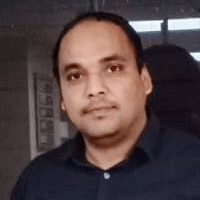
Nice experience, I will recommend it to all the learners who are willing to join and learn IT skills. I was able to switch my domain from non-IT to IT in a reputed MNC


You’re an IT Professional who is looking for a career in Data Engineering especially dealing with Cloud-based solutions.
You’re looking to switch domains into the Future Proof Data Industry without going into Statistics and coding may start in Data Engineering.
You’re a DBA, with experience in database management and SQL, and can transition into data engineering roles with ease.
You’re a Data Analyst/ Scientist who wants to work with data at a larger scale and manage data pipelines that may transition into data engineering.

Including Top 2 Data Engineering Tools according to Linkedin Jobs

Learn by doing multiple labs in your learning journey.

Get a feel of AWS Data Engineering professionals by doing real-time projects.

Call us, E-Mail us whenever you stuck.

Instructors are Microsoft Certified Trainers.

Attend multiple batches until you achieve your Dream Goal.
Python Fundamentals
Setting up Python Virtual Environment
Implementing Conditional Statements
Working with Loops
Exploring Numeric Data Types(Numbers)
Understanding Tuples and Their Operations
Understanding Functions in Python
Working with OOP Concepts
Standard Libraries in Python
Exception Handling in Python
Aggregations, Grouping, Sorting, and Pivoting
Exploring Different Types of SQL JOINs
SQL Regular Expressions
SQL Coding Exercises
Understanding Structured, Unstructured, and Semi-Structured
Properties of Data: Volume, Velocity, and Variety
Comparing Data Warehouses and Data Lakes
Managing and Orchestrating ETL Pipelines for Data Processing
Data Modeling, Data Lineage, and Schema Evolution
Optimizing Database Performance
Introduction to PySpark Shell
Submitting PySpark Jobs for Execution
Navigating the Spark Web User Interface
Exploring Dataframes and Spark SQL
Comparing Dataframes with RDDs
Understanding the Lazy Evolution of Dataframes
Analyzing Directed Acyclic Graph (DAG) Stages and Spark Jobs
Optimizing Dataframes for Performance
Interoperating with RDDs: Bridging the Gap
Handling JSON and Parquet File Formats
Spark Streaming: Concept and Applications
Spark Streaming for Real-Time Data Processing
Understanding Compute Services in AWS
Understanding AWS Storage Services
Database Services: DynamoDB, RDS, Redshift
Amazon Database Migration Service
AWS DataSync
AWS Snow Family
Amazon Management and Governance
AWS CloudFormation
AWS CloudWatch
Traditional ETL vs AWS Glue
AWS Glue DataBrew
Implementing a Glue ETL Job
Understanding Amazon Kinesis Data Streams
Kinesis Data Firehose
Querying Data with Amazon Athena SQL
Troubleshooting Amazon Athena Queries
Overview of Hadoop and Serverless EMR
Comparing EMR with AWS Glue for ETL
Introduction to Amazon OpenSearch
Understanding QuickSight Pricing and Creating Dashboards
Exploring AWS Step Functions
Overview of Amazon SageMaker
Utilizing SageMaker Feature Store
Understanding Identity and Access Management (IAM)
Understanding Managed Streaming for Apache Kafka (MSK)
Provisioning Amazon MSK Cluster
Exploring MSK – Connect and Serverless Features
Processing Streaming Data with Amazon MSK
Introduction to Managed Workflows for Apache Airflow (MWAA)
DAGs and Components for MWAA
Setting Up Managed Airflow Environment
Building Workflows with Managed Apache Airflow
Understanding of ECS: Elastic Container Service
Understanding ECR: Elastic Container Registry
Overview of EKS: Elastic Kubernetes Service
AWS CodeCommit
AWS CodeBuild
AWS CodeDeploy
AWS CodePipeline
Introduction of SnowFlake Data Warehousing Service
SnowFlake Architecture
Complete Setup of SnowFlake
Create Data Warehouse on SnowFlake
Analytical Queries on SnowFlake Data Warehouse
Understand the entire Snowflake workflow from end-to end
Undestanding SnowPark (Execute PySpark Application on SnowFlake)
Solve AWS Data Engineer DEA-C01 Sample Exam Papers
Multiple Quizzes
Mock Certification Exam
Responsible for designing, implementing, and maintaining data pipelines and infrastructure on AWS, ensuring efficient data processing and analysis.
A Cloud Data Engineer specializes in managing data on cloud platforms, designing scalable solutions using cloud-native tools and services.
Integrates data from multiple sources into a unified ecosystem, designing and implementing data integration workflows.
Designs data architectures on AWS, defining data models and storage structures to meet business requirements
The AWS Platform Data Engineer creates and manages data solutions on AWS, ensuring optimal performance and security. They develop scalable pipelines.
They designs and implements tailored data solutions using advanced tools, focusing on data modeling, pipeline development, and governance for optimal performance and reliability.








online classroom pass
Embark on your journey towards a thriving career in AWS data engineering with best Data Engineering courses. This comprehensive program is meticulously crafted to empower you with the skills and expertise needed to excel in the dynamic world of data engineering.Learn Data Engineering with Prepzee, throughout the program, you’ll explore a wide array of essential tools and technologies, including industry favorites like PySpark, Kafka and Airflow.Dive into industry projects, elevate your CV and LinkedIn presence, and attain mastery in Data Engineer technologies under the mentorship of seasoned experts.
1.1: Exploring Python Fundamentals
1.2: Applications and Use Cases of Python
1.3: Setting up Python Virtual Environment
1.4: Utilizing Pip Installer
1.5: Understanding Visual Studio Code/PyCharm
1.6: Understanding Values, Types, and Variables
1.7: Exploring Operands and Expressions
1.8: Implementing Conditional Statements
1.9: Working with Loops
1.10: Parsing Command Line Arguments
1.11: Outputting Data to the Screen
1.12: Managing File Input and Output in Python
1.13: Exploring Numeric Data Types(Numbers)
1.14: Manipulating Strings and Related Operations
1.15: Understanding Tuples and Their Operations
1.16: Exploring Lists and Their Operations
1.17: Working with Dictionaries and Their Operations
1.18: Utilizing Sets and Their Operations
Hands On:
2.1: Understanding Functions in Python
2.2: Exploring Different Types of Function Parameters
2.3: Managing Global Variables
2.4: Understanding Variable Scope and Returning Values
2.5: Exploring Lambda Functions and their Applications
2.6: Introduction to Object-Oriented Programming (OOP) Concepts
2.7: Utilizing Standard Libraries in Python
2.8: Exploring Various Modules Used in Python
2.9: Understanding Import Statements in Python
2.10: Navigating the Module Search Path
2.11: Different Ways of Package Installation
Hands On:
3.1: Analyzing Spark Components and its Architectural Framework
3.2: Introduction to PySpark Shell
3.3: Submitting PySpark Jobs for Execution
3.4: Navigating the Spark Web User Interface (UI)
3.5: Developing Your Initial PySpark Job Utilizing Visual Studio Code
Hands On:
4.1: Identifying Challenges in Traditional Computing Methods
4.2: Exploring Potential Solutions and How RDD Addresses the Challenges
4.3: Understanding RDD: Definition, Operations, Transformations, and Actions
5.1: Introduction to Dataframes: Concept and Utility
5.2: Comparing Dataframes with RDDs
5.3: Understanding Dataframe Structure and Data Copying Operations
5.4: Dataframe Transformations and Actions: Manipulating Data Effectively
5.5: Differentiating between Wide and Narrow Transformations
5.6: Understanding the Lazy Evolution of Dataframes
5.7: Analyzing Directed Acyclic Graph (DAG) Stages and Spark Jobs
5.8: Optimizing Dataframes for Performance
5.9: Utilizing Spark SQL Functions and Aggregations
5.10: Working with Hive Tables and SQL Queries
5.11: Exploring the Need for Spark SQL
5.12: Understanding Spark SQL
5.13: Implementing User-Defined Functions (UDFs)
5.14: Interoperating with RDDs: Bridging the Gap
5.15: Handling JSON and Parquet File Formats
5.16: Loading Data from Various Sources
Hands On:
6.1: Identifying Limitations in Traditional Computing Approaches
6.2: Understanding the Importance and Need for Streaming Data Processing
6.3: Introduction to Spark Streaming: Concept and Applications
6.4: Key Features of Spark Streaming for Real-Time Data Processing
6.5: Navigating the Spark Streaming Workflow
6.6: Exploring Streaming Context and Discretized Streams (DStreams)
6.7: Applying Transformations on DStreams for Data Manipulation
6.8: Understanding Windowed Operators and their Significance
6.9: Essential Windowed Operators: Slice, Window, and ReduceByWindow
6.10: Utilizing Stateful Operators for Managing State Across Batches
Hands On:
7.1: Reviewing SQL Essentials: Aggregations, Grouping, Sorting, and Pivoting
7.2: Exploring Different Types of SQL JOINs
7.3: Introduction to SQL Regular Expressions: A Brief Overview
7.4: A Word on SQL Coding Exercises
Hands On:
8.1: Understanding Different Types of Data: Structured, Unstructured, and Semi-Structured
8.2: Exploring the Properties of Data: Volume, Velocity, and Variety
8.3: Comparing Data Warehouses and Data Lakes (Including Lakehouses)
8.4: Introduction to “Data Mesh” Concept and Its Implications
8.5: Managing and Orchestrating ETL Pipelines for Data Processing
8.6: Common Data Sources and Formats in Data Engineering
8.7: Brief Overview of Data Modeling, Data Lineage, and Schema Evolution
8.8: Optimizing Database Performance
8.10: Exploring Data Sampling Techniques
8.11: Understanding Data Skew Mechanisms
8.12: Implementing Data Validation and Profiling
9.1: Understanding Compute Services in AWS
9.2: Introduction to Amazon EC2: Elastic Compute Cloud
9.3: Exploring AWS Batch for Batch Computing Jobs
9.4: Introduction to ECS: Elastic Container Service
9.5: Understanding ECR: Elastic Container Registry
9.6: Overview of EKS: Elastic Kubernetes Service
9.7: Introduction to AWS Lambda and Serverless Computing
9.8: Invoking and Monitoring Lambda Functions
9.9: Understanding AWS SAM: Serverless Application Model
Hands On:
10.1: Understanding AWS Storage Services
10.2: Overview of Amazon S3: Simple Storage Service
10.3: Exploring Storage Classes
10.4: Introduction to Versioning
10.5: Utilizing Server-Access Logging for Enhanced Security
10.6: Implementing Object-Level Logging for Detailed Analysis
10.7: Understanding Object Lock for Data Governance
10.8: Utilizing Policies to Control Access in Amazon S3
10.9: Implementing Amazon S3 Replication for Disaster Recovery
10.10: Securing Data with Bucket Key Encryption
10.11: Utilizing Lifecycle Configurations for Efficient Data Management
10.12: Components and Creation of Lifecycle Configurations
10.13: Exploring Other Considerations and Limitations in Amazon S3
10.14: Introduction to Amazon Elastic Block Store (EBS)
10.15: Understanding Amazon Data Lifecycle Manager
10.16: Exploring Amazon Elastic File System (EFS)
10.17: Storage Classes and Performance Options in EFS
10.18: Creating and Managing EFS File Systems
10.19: Ensuring EFS Security and Importing Data
10.20: Introduction to AWS Backup for Data Protection
Hands On:
Hands On:
11.1: Introduction to Database Services in AWS(DEA-C01)
11.2: Amazon Relational Database Service: Overview
11.3: Walkthrough: Setting Up an Amazon RDS Database
11.4: Purchasing Options for RDS Instances
11.5: Pricing for Database Storage and I/O
11.6: Cost Breakdown for Backup Storage
11.7: Understanding Backtrack Storage Pricing
11.8: Snapshot Export Costs
11.9: Data Transfer Pricing in AWS
11.10: Introduction to Amazon DynamoDB
11.11: Core Features of DynamoDB
11.12: DynamoDB Terminology: Understanding the Basics
11.13: Comparative Analysis of DynamoDB with Other Database Solutions
11.14: Interacting with DynamoDB: Console Operations
11.15: Data Manipulation in DynamoDB via Code
11.16: Querying and Scanning DynamoDB Programmatically
11.17: Performance Optimization Strategies for DynamoDB
11.18: Provisioning Table Access in DynamoDB
11.19: Best Practices for DynamoDB Table Modeling
11.20: Creating and Deleting DynamoDB Tables Using the AWS Console
11.21: Introduction to Partitioning in DynamoDB
11.22: Achieving Balance in DynamoDB Partitioning
11.23: DynamoDB Accelerator (DAX): An Overview
11.24: Introduction to Amazon Neptune: A Graph Database Service
Demo:Deploying an Amazon Neptune Database
11.25: Introduction to Amazon Redshift: Features and Benefits
11.26: Overview of Redshift’s COPY Command
11.27: Upserting Data in Amazon Redshift
11.28: Resizing Operations in Amazon Redshift
11.29: Concurrency Scaling in Amazon Redshift
11.30: Understanding Data Distribution in Redshift
11.31: Different Types of Distribution Styles in Redshift
11.32: Distribution Keys vs. Sort Keys: A Comparative Overview
11.33: Example Illustration of Distribution Styles
11.34: Managing Cold Data in Amazon Redshift
11.35: Introduction to Amazon Redshift Spectrum
11.36: Step-by-step Guide to Executing a Spectrum Query
11.37: Insights into Spectrum Internals
11.38: Considerations for Amazon Redshift Spectrum
11.39: Cost Implications of Amazon Redshift Spectrum
11.40: Exploring Materialized Views in Amazon Redshift
11.41: Utilizing the VACUUM Command in Amazon Redshift
11.42: Data Sharing in Amazon Redshift
11.43: Leveraging the Data API for Amazon Redshift
11.44: Introduction to Amazon Redshift Serverless
11.45: Amazon DocumentDB: MongoDB Compatibility in AWS
Demo: Setting Up an Amazon DocumentDB Cluster
11.46: Amazon Keyspaces: Apache Cassandra in AWS
Demo: Creating a Keyspace and Table in Amazon Keyspaces
11.47: Amazon MemoryDB for Redis: An Overview
Hands On: DynamoDB Essentials
Hands On : Introduction to Amazon Redshift
Hands On : Configuring Distribution Styles and Access Control in Amazon Redshift
12.1: Introduction to Networking and Content Delivery (DEA-C01)
12.2: Understanding Virtual Private Cloud (VPC)
12.3: Exploring Subnets in VPC
12.4: Network Access Control Lists (NACLs) Overview
12.5: Security Groups: Enhancing Network Security
12.6: NAT Gateway: Facilitating Outbound Internet Traffic
12.7: VPN & Direct Connect: Secure Network Connectivity Options
12.8: Analyzing VPC Flow Logs for Network Monitoring
12.9: VPC Peering: Connecting VPCs Securely
12.10: Exploring VPC Endpoints for Service Access
12.11: Introduction to AWS PrivateLink
12.12: Working with Amazon CloudFront for Content Delivery
12.13: Common Patterns for Implementing Amazon CloudFront
12.14: Introduction to Amazon Route S3 DNS Service
12.15: Managing DNS Records with Amazon Route S3
12.16: Performing Health Checks with Amazon Route S3
12.17: Understanding Routing Policies in Amazon Route S3
12.18: Configuring Traffic Flow with Amazon Route S3
12.19: Utilizing Amazon Route S3 Resolver for Hybrid Clouds
12.20: Overview of Application Recovery Controller
12.21: Summary of Using Amazon Route S3
13.1: Introduction to Migration and Transfer
13.2: Exploring Application Discovery Service & Application Migration Service
13.3: Understanding AWS Database Migration Service (AWS DMS)
Hands On:
14.1: Introduction to Management and Governance (DEA-C01)
14.2: Understanding Amazon CloudWatch
14.3: Exploring CloudWatch Dashboards
14.4: CloudWatch Subscriptions
14.5: AWS CloudTrail: Tracking API Activity in AWS
14.6: Configuring AWS Config for Governance and Compliance
14.7: Introduction to AWS Systems Manager for Operational Management
14.8: Evaluating the Role of Systems Manager in the AWS Tool Set
14.9: Managing Resource Groups in AWS
14.10: Requirements and Building Blocks of AWS Systems Manager
14.11: Utilizing AWS Systems Manager Parameter Store
14.12: Introduction to AWS CloudFormation
14.13: Understanding the Structure of a CloudFormation Template
14.14: Building a CloudFormation Template: Hands-On Demonstration
14.15: Deploying a CloudFormation Template: Practical Exercise
14.16: Overview of Amazon Managed Grafana
14.17: Introduction to AWS Budgets for Cost Management
14.18: Analyzing Costs with Cost Explorer in AWS
15.1: Introduction to Security, Identity, and Compliance (DEA-C01)
15.2:Understanding Identity and Access Management (IAM)
15.3: Features of IAM and User Dashboard Overview
15.4: Creating and Managing IAM Users
15.5: User Group Management with IAM
15.6: IAM Roles and Their Users
15.7: Leveraging AWS Service Roles for Resource Access
15.8: Granting Temporary Access with IAM User Roles
15.9: Federated Access with IAM Roles
15.10: AWS Policy Types and Structure
15.11: Crafting AWS IAM Policies
15.12: Understanding Encryption and AWS Key Management Service (KMS)
15.13: Exploring Amazon Macie
15.14:Parameters and Secrets Management
15.15: Introduction to DDoS and AWS Shield
15.16: Overview of AWS WAF and Rule Groups
15.17: Creating and Configuring Web ACL
15.18: Introduction to CloudHSM
Hands On:
16.1: Introduction to Analytics
16.2: Understanding AWS Glue and Its Components
16.3: Authoring Solutions in AWS Glue Studio Console
16.4: Data Quality Assessment in AWS Glue
16.5: Modifying Glue Data Catalog from ETL Scripts
16.6: Developing ETL Jobs with Glue ETL
16.7: Cost Considerations and Best Practices for AWS Glue
16.8: Exploring AWS Glue Studio and Data Quality Features
16.9: Introduction to AWS Glue DataBrew
16.10: Demonstrating AWS Glue DataBrew
16.11: Managing PII Data with DataBrew Transformations
16.12: Introduction to AWS Glue Workflows
16.13: Comparing Amazon EMR and AWS Glue for ETL
Hands On: ETL Workloads with AWS Glue
17.1: Understanding Amazon Kinesis Data Streams
17.2: Key Components and Scaling of Kinesis Data Streams
17.3: Handling Duplicates and Security in Kinesis Data Streams
17.4: Introduction to Kinesis Data Firehose
17.5: Troubleshooting and Performance Tuning for Kinesis Data Streams
17.6: Overview of Kinesis Analytics and Amazon Managed Service for Apache Flink (MSAF)
Hands On: Processing Streaming Metadata with Amazon Kinesis Data Streams
Hands On : Sessionizing Clickstream Data with Amazon Kinesis and Managed Apache Flink
18.1: Querying Data with Amazon Athena SQL
18.2: Utilizing Athena for Apache Spark
18.3: Performance and Transactional Capabilities of Athena
18.4: Fine-Grained Access Control with AWS Glue Data Catalog
18.5: CTAS Functionality and Spark Integration
Hands On: Analyzing Log Data with Kinesis Agent and Amazon Athena
Hands On: Troubleshooting Amazon Athena Queries
19.1: Understanding EMR Characteristics and Architecture
19.2: Integration with AWS Services and Storage
19.3: Overview of Hadoop and Serverless EMR
19.4: Comparing EMR with AWS Glue for ETL
Hands On: Getting Started with Amazon EMR
20.1: Understanding Amazon MSK and Kafka Components
20.2: Provisioning Amazon MSK Cluster
20.3: Exploring MSK – Connect and Serverless Features
Hands On: Processing Streaming Data with Amazon MSK
21.1: Introduction to Managed Workflows for Apache Airflow (MWAA)
21.2: DAGs and Components for MWAA
21.3: Setting Up Managed Airflow Environment
Hands On: Building Workflows with Managed Apache Airflow
22.1: Introduction to Amazon OpenSearch Service
22.2: Managing OpenSearch Indexes and Designing for Stability
22.3: Optimizing Amazon OpenSearch Service Performance
22.4: Exploring Serverless Options with Amazon OpenSearch
22.5: Overview of Amazon QuickSight
22.6: Understanding QuickSight Pricing and Creating Dashboards
22.7: Leveraging ML Insights with QuickSight
Hands On: Visualizing Data in Amazon QuickSight
23.1: Introduction to Application Integration (DEA-C01)
23.2: Understanding Decoupled and Event-Driven Architecture
23.3: Exploring EventBridge
23.4: Deep Dive into Decoupling Applications with Queuing Services
23.5: Leveraging Simple Notification Service (SNS) for Notifications
23.6: Introduction to AWS Step Functions
Hands On: Introduction to AWS Step Functions
24.1: Introduction to Developer Tools (DEA-C01)
24.2: Overview of AWS Command Line Interface (CLI)
24.3: Installing and Configuring AWS CLI
24.4: Managing Credentials and Profiles
24.5: Understanding Command Structure and Output Control
24.6: Exploring Input Features for Ease of Use
24.7: Introduction to AWS Cloud9
Hands On: Creating a Cloud9 Environment
Hands On: Connecting to an AWS CodeCommit Repository
25.1: Introduction to Machine Learning Concepts
25.1: Overview of Amazon SageMaker
25.1: Utilizing SageMaker Feature Store
25.2: Tracking ML Lineage with SageMaker
25.3: Data Preparation with SageMaker Data Wrangler
26.1 Snowflake Overview and Architecture
26.2 Connecting to Snowflake
26.3 Data Protection Features
26.4 SQL Support in Snowflake
26.5 Caching in Snowflake
Query Performance
26.6 Data Loading and Unloading
26.7 Functions and Procedures
Using Tasks
26.8 Managing Security
Access Control and User Management
26.9 Semi-Structured Data
26.10 Introduction to Data Sharing
26.11 Virtual Warehouse Scaling
26.12 Account and Resource Management
27.1: CV Preperation
27.2: Interview Preperation
27.3: LinkedIn Profile Update
27.4: Expert Tips & Tricks
Our tutors are real business practitioners who hand-picked and created assignments and projects for you that you will encounter in real work.
Implement and deploy a comprehensive IoT data analytics solution on AWS, integrating AWS IoT Core, AWS Lambda, Amazon Kinesis, and Amazon Redshift. This project focuses on real-time data ingestion, processing, and analysis from IoT devices to drive proactive decision-making and operational efficiencies.
Build a scalable data warehousing solution using Amazon Redshift to handle large volumes of structured data. This project involves designing data models, optimizing query performance, and implementing ETL processes to load data from various sources into Redshift.
Create a serverless data processing pipeline using AWS Glue and Amazon Athena to analyze semi-structured data stored in Amazon S3. This project involves defining data catalogs, writing ETL scripts, and querying data using SQL-like syntax with Athena.
Design and implement a data processing pipeline using PySpark on AWS, leveraging Amazon EMR for distributed data processing. This project involves data ingestion from various sources, transformation using PySpark.
Develop and deploy data pipelines with Apache Airflow on AWS, orchestrating complex workflows for ETL tasks. This project includes defining DAGs (Directed Acyclic Graphs) to automate data workflows, scheduling tasks, and monitoring pipeline performance using AWS services like CloudWatch.
Build a real-time data streaming architecture using Apache Kafka on AWS, integrating Kafka with AWS services like Amazon Kinesis for scalable data processing. This project involves setting up Kafka clusters on Amazon EC2 instances, streaming data ingestion.
Create a robust data warehousing solution in Snowflake for a retail company. Ingest and transform sales data from various sources, enabling advanced analytics for inventory management and sales forecasting.

Enrolling in the Cloud Master Course by Prepzee was a game-changer for me. The comprehensive curriculum covering AWS, DevOps, Azure, and Python gave me a holistic understanding of cloud technologies. The hands-on labs were invaluable, and I now feel confident navigating these platforms in my career. Prepzee truly delivers excellence in cloud education. The balance between theory and practical application was perfect, allowing me to grasp complex concepts with ease. I'm grateful for the opportunity to have learned from industry experts through this course.

I enrolled in the Cloud Master Course at Prepzee with a focus on DevOps and Azure certification. This comprehensive course provided me with a wealth of pointers and resources, equipping me to adeptly manage my ongoing projects in DevOps, Kubernetes, Terraform, and Azure. The course's insights were instrumental in leading my DevOps team effectively, while also enhancing my grasp of Azure's intricacies. The support team's responsiveness and efficient issue resolution further elevated my learning experience. I highly recommend the Cloud Master Course for anyone seeking to master the dynamic interplay of DevOps, Azure, Kubernetes, and Terraform.

Prepzee's Cloud Master Course exceeded my expectations. The course materials were detailed and insightful, providing a clear roadmap to mastering cloud technologies. The instructors' expertise shone through their teachings, and the interactive elements made learning enjoyable. This course has undoubtedly been a valuable asset to my professional growth.

I wanted a comprehensive cloud education, and the Cloud Master Course at Prepzee delivered exactly that. The course content was rich and well-presented, catering to both beginners and those with prior knowledge. The instructors' passion for the subject was evident, and the hands-on labs helped solidify my understanding. Thank you, Prepzee!

Prepzee has been a great partner for us and is committed towards upskilling our employee.Their catalog of training content covers a wide range of digital domains and functions, which we appreciate.The best part was there LMS on which videos were posted online for you to review if you missed anything during the class.I would recommend Prepzee to all to boost his/her learning.The trainer was also very knowledgeable and ready to answer individual questions.


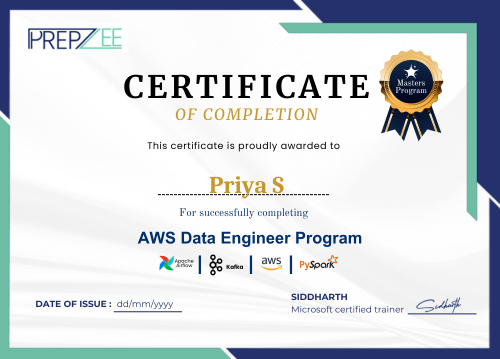
-Dhirubhai Ambani
-Mahatma Gandhi
-John C. Maxwell
- Leonardo da Vinci
-Malcolm X
-Mahatma Gandhi
-Narayana Murthy