










Prepzee's Cloud Masters program changed my career from SysAdmin to Cloud Expert in just 6 months. Thanks to dedicated mentors, I now excel in AWS, Terraform, Ansible, and Python.



Great learning experience through the platform. The curriculum is updated and covers all the topics. The trainers are experts in their respective fields and follow more of a practical approach.


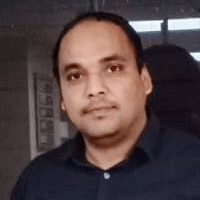
Nice experience, I will recommend it to all the learners who are willing to join and learn IT skills. I was able to switch my domain from non-IT to IT in a reputed MNC


You're an Aspiring Cloud Professional seeking multi-cloud mastery. Acquire versatile skills in modern IT for comprehensive cloud expertise.
You're a Developer aiming to excel. Acquire multi-cloud skills to efficiently build, deploy, and manage applications across diverse cloud platforms.
You're a Network Engineer with ambitions. Master multi-cloud to design, secure, and automate cloud-based networks, amplifying efficiency and scalability in your realm.
You're a Tech Enthusiast on a quest for knowledge. Delve into multi-cloud to remain adaptable and relevant in ever-evolving technology domains.
You're a System Administrator with goals to achieve. Attain multi-cloud proficiency for managing cloud infrastructure effectively and automating tasks with finesse.
You're a Database Administrator aiming high. Develop multi-cloud skills to master database management, automation, and innovative cloud-centric data solutions.
You're a QA/Test Engineer with a quest for excellence. Attain multi-cloud skills to excel in automated testing, guaranteeing quality across varied cloud platforms and applications.
You're an IT Manager with leadership aspirations. Master multi-cloud to guide teams, optimize cloud infrastructure, and catalyze efficient, forward-looking solutions automated IT operations.

Real-time Job oriented training approach to make you industry ready.

Learn by doing 100’s of labs in your learning journey.

Get a feel of cloud professionals by doing real-time projects.

Instructors are Amazon Authorized & Microsoft certified trainers.

Attend multiple batches until you achieve your Dream Goal.

Call us, E-Mail us whenever you stuck.
Design complex cloud architectures spanning AWS and Azure, integrating DevOps principles, and leveraging Python for automation.
Create end-to-end solutions combining AWS, Azure services with DevOps practices and Python for seamless integration
Manage cloud infrastructure on AWS, Azure, utilizing DevOps practices, and automating tasks with Python scripting
Offer expertise in AWS, Azure, DevOps, and Python to advise businesses on cloud strategies, architecture, and optimization.
Automate tasks, deployments on AWS, Azure using DevOps practices, and Python scripting for efficient workflow automation.
Design, deploy, and manage cloud solutions across AWS and Azure, implementing DevOps practices for efficient operations








online classroom pass
AWS Solutions Architect Certification Training Course will familiarize you with AWS Architecture, different models of Cloud Computing, VPC, AMI, EBS, ELB; you learn to set up an AWS account, launch an EC2 instance as well as a Linux Virtual Machine with the help of that.
1.1: What is AWS?
1.2: What is Cloud Computing?
1.3: Cloud Computing Service and Deployment Models
1.4: AWS vs. Azure vs. GCP
1.5: AWS Services
1.6: Benefits of AWS
1.7: AWS: Cloud Computing Products
1.8: AWS S3, VPC, EC2 Overview
1.9: Introduction to EBS, AMI, ELB
1.10: AWS Management Console
1.11: AWS Architecture
1.12: Virtualization
1.13: AWS Account Overview
1.14: What is Auto-Scaling?
1.15: AWS Cloudshell
2.1: Introduction to Amazon Elastic Compute Cloud (EC2)
2.2: Benefits of EC2
2.3: EC2 Instance Types
2.4: Public IP vs. Elastic IP
2.5: Introduction to Amazon Machine Image (AMI)
2.6: Hardware Tenancy – Shared vs. Dedicated
2.7: Introduction to EBS
2.8: EBS Volume Types and Snapshots
2.9: Solid State Drive and Hard Disk Drive
2.10: Introduction to EFS
2.11: Difference between EBS and EFS
2.12: Amazon FSx
2.13: AWS Batch
3.1: Why move to Cloud Storage?
3.2: Traditional vs. Cloud Storage: Comparing Cost
3.3: Introduction to AWS Storage
3.4: Amazon S3 Architecture
3.5: Working of Simple Storage Service (S3)
3.6: Bucket Policy
3.7: Version Control in S3
3.8: S3: Policies, Storage Classes, and Pricing
3.9: S3 Select and S3 Glacier Select
3.10: Access Control List
3.11: Cross Region Replication (CRR)
3.12: Lifecycle Policy of S3 Bucket
3.13: AWS Backup
3.14: CloudFront
3.15: Snowball
3.16: Amazon Athena and Macie
4.1: Introduction to Amazon VPC
4.2: Components of VPC: Route Tables, NAT, Network Interfaces, Internet Gateway
4.3: Benefits of VPC
4.4: CIDR Notations
4.5: IP Addresses
4.6: Network Address Translation: NAT Gateway, NAT Devices, and NAT Instance
4.7: VPC Peering with Scenarios
4.8: VPC: Types, Pricing, Endpoints, Design Patterns
4.9: Direct Connect and Private Link
4.10: Bastion Host and Auto Scaling
4.11: AWS Global Accelerator
4.12: AWS Transit Gateway
5.1: Introduction to Elastic Load Balancer
5.2: Types and Features of ELB
5.3: Components and Benefits of Application Load Balancer
5.4: Tripartite comparison between Application, Network, and Classic Load Balancer
5.5: Cross-Zone Load Balancing
5.6: Load Balancer Architecture
5.7: Auto-Scaling: Introduction, Components, Types, Groups, Lifecycle, and Benefits
5.8: Launch Configurations/Launch Templates
5.9: Load Balancer and Auto Scaling
5.10: Working of DNS
5.11: Route 53: Need and Working
5.12: Routing Policies
6.1: Introduction to Databases
6.2: Types of Databases
6.3: Introduction to Amazon Relational Database Service (RDS)
6.4: Features and Pricing of and Read Replicas in RDS
6.5: Amazon Aurora: Introduction, Pricing, Design Patterns, and Benefits
6.6: Amazon Redshift: Introduction and Advantages
6.7: DynamoDB: Introduction, Components, Design Patterns, and Pricing
6.8: Introduction to ElastiCache
7.1: Introduction to Identity Access Management (IAM)
7.2: Introduction to Amazon Resource Name (ARN) and Multi-Factor Authentication (MFA) in JSON and IAM
7.3: IAM: Policies, Roles, Permissions, Pricing, and Identity Federation
7.4: IAM: Groups, Users, Features
7.5: Introduction to Resource Access Manager (RAM)
7.6: AWS Single Sign-On (SSO)
7.7: Introduction to CloudTrail
7.8: Introduction to CloudWatch: Architecture, Pricing, Metrics and Namespaces, Design Patterns, Alarms, Dashboards, and Logs
7.9: AWS Directory Service
8.1: Introduction to AWS CloudWatch
8.2: What is AWS Config
8.3: Introduction to AWS CloudTrain and Control Tower
8.4: What are AWS Organizations and License Tower
8.5: Introduction to AWS Service Catalog and Systems Manager
8.6: What is AWS Personal Health Dashboard
9.1: Introduction to AWS Simple Email Service (SES) and Simple Notification Service (SNS)
9.2: Working of SES and SNS
9.3: Working with Amazon Simple Queue Service
9.4: Comparison between Amazon SNS and SQS
9.5: Amazon MQ and Amazon Event Bridge
9.6: Amazon Simple Workflow Service (SWF)
9.7: Introduction to AWS Lambda, AWS Fargate, AWS Step Functions, AWS Elastic Beanstalk, AWS CloudFormation
9.8: Amazon Elastic Transcoder, Amazon Kinesis, and Amazon Workspaces
9.9: Advantages and Disadvantages of AWS Lambda
9.10: Elastic Beanstalk: Working, Pricing, Concepts
9.11: Introduction to AWS OpsWorks
10.1: Introduction to AWS Well-Architected Framework
10.2: Designing a Well-Architected Framework
10.3: Pillars of AWS Well-Architected Framework
10.4: How to build Highly Available and Fault Tolerant Architectures
10.5: Deciding upon Resilient Storage
10.6: Designing Decoupling Mechanisms and Multi-tier Architecture Solution
10.7: Introduction to Disaster Recovery and ways to implement the same
10.8: Guaranteeing Performance Efficiency through Selection, Review, and Monitoring
online classroom pass
Microsoft Azure Administration will familiarize you with the main principles of cloud computing and how they have been implemented in Microsoft Azure. This course will get you up to speed on Azure services, security, privacy, compliance, trust, pricing, and support.
1.1: Cloud computing introduction
1.2: What is Microsoft Azure?
1.3: Microsoft Azure Services
1.4: Creation of Microsoft Azure Account
1.5: Azure PowerShell, Azure CLI
1.6: Azure Resources & Subscriptions management
1.7: Microsoft Azure Architecture
1.8: Azure Resource Manager
2.1: Configure and manage Azure Policy
2.2: Configure resource locks
2.3: Apply and manage tags on resources
2.4: Identity Access Management
2.5: Azure Active Directory
2.6: Multi-Factor Authentication
2.7: Self-Service Password Reset
2.8: Azure AD Identity Protection
2.9: Azure AD Conditional Access
2.10: Azure AD Domains and Tenants
2.11: Azure AD Domain Services
2.12: Azure AD Join
2.13: Azure AD Single Sign-On
2.14: Manage Azure AD Objects
3.1: Network access configuration to storage accounts
3.2: Storage account creation and configuration
3.3: Shared access signature tokens generation
3.4: Stored access policies configuration
3.5: Access keys management
3.6: Azure AD authentication configuration for a storage account
3.7: Storage encryption configuration
3.8: Azure Blob Storage and Azure Files configuration
3.9: Create an Azure file share
3.10: Configure Azure Blob Storage
3.11: Storage tiers configuration
3.12: Blob lifecycle management configuration
4.1: ARM template modification
4.2: Template deployment
4.3: Save a deployment as an ARM template
4.4: Deploy virtual machine (VM) extensions, create and configure VMs
4.5: Create a VM
4.6: Using the Azure Compute Gallery to manage images
4.7: Azure Disk Encryption configuration
4.8: Move VMs from one to another resource group
4.9: VM sizes management
4.10: Data disks addition
4.11: VM network settings configuration
4.12: VM availability options configuration
4.13: Configuring and deploying VM scale sets
4.14: Creating a Linux Virtual Machine
4.15: Azure Kubernetes Service (AKS)
4.16: Azure Container Instances (ACI)
4.17: App Service
4.18: App Service Plans
5.1: Virtual networks and subnets creation and configuration
5.2: Create and configure Virtual network peering
5.3: Private and public IP addresses configuration
5.4: User-defined network routes configuration
5.5: Configure Azure DNS. Configure secure access to virtual networks
5.6: Application Security Groups (ASGs) and Network Security Groups (NSGs) creation and configuration
5.7: Effective security rules evaluation
5.8: Azure Bastion implementation
5.9: Load balancing Monitor virtual networking troubleshooting
5.10: On-premises connectivity monitoring
5.11: Azure Monitor for networks configuration and use
5.12: Use Azure Network Watcher
5.13: External networking troubleshooting
5.14: Virtual network connectivity troubleshooting
6.1: Metrics configuration and interpretation
6.2: Azure Monitor Logs configuration
6.3: Alerts and actions set up
6.4: Use VM insights to configure monitoring of VMs, storage accounts, and networks
6.5: Backup and recovery implementation
6.6: Azure Recovery Services vault creation
6.7: Azure Backup vault creation
6.8: Backup policy creation and configuration
6.9: Use Azure Backup to perform backup and restore operations
6.10: Configure Azure Site Recovery for Azure resources
6.11: Use Azure Site Recovery to perform a failover to a secondary region
6.12: Backup reports configuring and reviewing
online classroom pass
Get familiar with cloud computing and understand what is DevOps. Learn the basics of software development and its lifecycle and install DevOps Tools in the cloud. Learn about the DevOps Tools and get knowledge of the DevOps lifecycle.
1.1: What is cloud computing
1.2: What is Software Development?
1.3: Software Development Life Cycle
1.4: Traditional Models for SDLC
1.5: What is DevOps?
1.6: Why DevOps?
1.7: DevOps Lifecycle
1.8: DevOps Tools
2.1: EC2 Walkthrough
2.2: Installation of DevOps Tools in the Cloud
3.1: What is Version Control?
3.2: Types of Version Control System
3.3: Introduction to SVN
3.4: Introduction to Git
3.5: Git Lifecycle
3.6 : Common Git Commands
3.7 : Working with Branches in Git
3.8 : Merging Branches
3.9 : Resolving Merge Conflicts
3.10 : Git Workflow
4.1: Introduction to Docker
4.2: Understanding Docker Lifecycle
4.3: Components of Docker Ecosystem
4.4: Common Docker Operations
4.5: Creating a DockerHub Account
4.6: Committing changes in a Container
4.7: Pushing a Container Image to DockerHub
4.8: Using Dockerfile to create Custom Docker Images
5.1: Need for Configuration Management
5.2: Configuration Management Tools
5.3: What is Puppet
5.4: Puppet Architecture
5.5: Using Puppet to set up Master-Slave
5.6: Puppet Manifests
5.7: Puppet Modules
5.8: Using Puppet to apply configuration
5.9: Puppet File Server
6.1: What is Ansible?
6.2: Ansible vs Puppet
6.3: Ansible Architecture
6.4: Using Ansible to set up Master-Slave
6.5: Ansible Playbook
6.6: Ansible Roles
6.7: Using Ansible for applying configuration
7.1: What is Continuous Testing?
7.2: What is Maven?
7.3: Introduction to Selenium
7.3: Running Test Cases on Chromium Web Driver
7.4: What is Headless Mode?
8.1: Introduction to Continuous Integration
8.2: Jenkins Master-Slave Architecture
8.3: Understanding CI/CD Pipelines
8.4: Creating an end-to-end automated CI/CD Pipeline
9.1: Introduction to Kubernetes
9.2: Docker Swarm vs Kubernetes
9.3: Kubernetes Architecture
9.4: Deploying Kubernetes using Kubeadms
9.5: Alternate ways of deploying Kubernetes
9.6: YAML Files
9.7: Creating a Deployment in Kubernetes using YAML
9.8: Services in Kubernetes
9.9: Ingress in Kubernetes
9.10: Case Study – Kubernetes Architecture
10.1: What are volumes?
10.2: Types of volumes
10.3: Persistent volumes
10.4: Introduction to secrets
10.5: Taints and tolerations
10.6: Introduction to Federation
10.7: Kubernetes Monitoring
10.8: Setting up Prometheus
10.9: Setting up Grafana
1.1: Agenda
11.2: What is ELK?
11.3: Components of ELK
11.4: ELK Flow
11.5: Features of ELK
11.6: ELK installation
12.1: What is Infrastructure as a code
12.2: IaC vs Configuration Management
12.3: Introduction to Terraform
12.4: Installing Terraform on AWS
12.5: Basic Operations in Terraform
12.6 : Terraform Code Basics
12.7 : Deploying an end-to-end architecture on AWS using Terraform
Hands-on:
online classroom pass
This Python Training Course will help you familirize with all Python programming concepts like Conditional Statements, File Operations, Sequences, modules, and functions, learn Web maps, GUI programming, data operations, and various libraries such as NumPy, Pandas, and Matplotlib.The Python course prepares you to pass the PCAP, PCEP, and PCPP Python certification exams which help you become a certified developer.
1.1: Introduction to cloud computing
1.2: Why is programming needed
1.3: Advantages of programming
1.4: Overview of Python
1.5: Organizations using Python
1.6: Python Applications in various domains
1.7: Variables
1.8: Operands and expressions
1.9: Conditional statements
1.10: Loops
1.11: Structural pattern matching
2.1: Accepting user input and eval function
2.2: Files input/output functions
2.3: Tuples
2.4: Lists
2.5: Strings manipulation
2.6: Sets and set operations
2.7: Python dictionary
3.1: User-defined functions
3.2: Parameters of Function
3.3: Different types of arguments
3.4: Global keyword
3.5: Global variables
3.6: Lambda functions
3.7: Built-in functions
3.8: Object-oriented concepts
3.9: Private, protected, and public attributes
3.10: Class variable and instance variable
3.11: Constructor and destructor
3.12: Inheritance and types of inheritance
3.13: Method resolution order
3.14: Overloading and overriding
3.15: Getter and setter methods
4.1: Standard libraries
4.2: Packages and import statements
4.3: Reload function
4.4: Creating a module
4.5: Important modules in Python
4.6: Sys module
4.7: OS module
4.8: Date-time module
4.9: Math module
4.10: JSON module
4.11: Random module
4.12: Regular expression
4.13: Exception handling
5.1: Basics of data analysis
5.2: NumPy – Arrays
5.3: Array operations
5.4: Indexing, slicing, and Iterating
5.5: NumPy array attributes
5.6: Matrix product
5.7: NumPy functions
5.8: Array manipulation
5.9: File handling using NumPy
6.1: Introduction to Pandas
6.2: Data structures in Pandas
6.3: Series
6.4: Data Frames
6.5: Importing and exporting files in Python
6.6: Basic functionalities of a data object
6.7: Merging of data objects
6.8: Pivoting a data frame
6.9: Concatenation of data objects
6.10: Types of joins on data objects
6.11: Data cleaning using Pandas
6.12: Exploring datasets
7.1: Why data visualization?
7.2: Seaborn
7.3: Matplotlib library
7.4: Line plots
7.5: Multiline plots
7.6: Bar plot
7.7: Pie chart
7.8: Histogram
7.9: Boxplot
7.10: Scatter plot
7.11: Saving charts
7.10: Customizing visualizations
7.11: Saving plots
7.12: Subplots
7.13: Heatmaps
7.14: Grids
8.1: Ipywidgets package
8.2: Boolean widgets
8.3: Numeric widgets
8.4: String widgets
8.5: Selection widgets
8.6: Color picker
8.7: Date picker
8.8: Container widgets
8.9: Creating a GUI application
9.1: Use of Pandas library
9.2: Use of Folium library
9.3: Developing web map using Folium and Pandas
9.4: Flow Chart of web map application
9.5: Reading Information from a titanic dataset and representing it using plots
10.1: Beautiful Soup library
10.2: Requests library
10.3: Scrapy
10.4: Scrap All hyperlinks from a webpage using Beautiful Soup and Requests
10.5: Plotting scatterplots using Bokeh
10.6: Plotting charts using Bokeh
10.7: Face detection using OpenCV
10.8: Image editing using OpenCV
10.9: Motion detection and capturing video
11.1: Basics of database management
11.2: Python MySql
11.3: Create a database
11.4: Create a table
11.5: Insert into table
11.6: Select query
11.7: Where clause
11.8: OrderBy clause
11.9: Delete query
11.10: Drop table
11.11: Update query
11.12: Limit clause
11.13: Join and Self-Join
11.14: MongoDB (Unstructured)
11.15: Insert_one query
11.16: Insert_many query
11.17: Update_one query
11.18: Update_many query
11.19: Create_index query
11.20: Drop_index query
11.21: Delete and drop collections
11.22: Limit query
CRUD operations using MongoDB and Python MySql
Our tutors are real business practitioners who hand-picked and created assignments and projects for you that you will encounter in real work.
Using web applications for virtual isolation of network from customers Ensuring the capability of web applications to manage uncertain traffic patterns Web applications should be capable of being evaluated by users with low latency.

Attempt to build a container image for an application and run it with a container engine, or deploy it to a container platform/PaaS.

Provision users and group accounts in order to enable Contoso users to authenticate by using Azure AD. Based on job titles, memberships of the groups must be updated automatically.

Detect a mask and prompt any error. This program can be applied in malls or any public meeting place. Understand image processing. Understand how to handle images before implementing the face mask detection problem.

Making use of AWS for creating Custom VPCs Key requirements: Using subnets for customizing VPC in AWS having public as well as private access.

Create an application that exposes an API in any preferred language - Python, Java, or JavaScript. Package the app into a container and deploy it to Kubernetes.
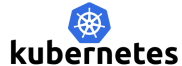
Use Azure PowerShell for provisioning resources and, based on resource groups, organizing them. Leverage the PowerShell environment available in Azure Cloud Shell to avoid installing Azure PowerShell modules.

Building a currency converter to convert currencies from one unit to another, for example: converting the Indian rupee into pounds or euros. The design of this application should be straightforward. Focus on the primary function, which is converting currency units.

The case study would entail load balancing and autoscaling among multiple EC2 instances within AWS based on defined or varied metrics for autoscaling instances. Route custom domains to AWS resources.

Add monitoring to an application by creating a dashboard.Key Points: Deploy an application Use an open-source monitoring tool - AWS CloudWatch, for example Configure the application to expose some metrics to show its health.
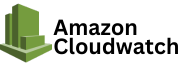
Use Azure CLI to provision resources and, based on resource groups, organize. Leverage the Bash environment available in Azure Cloud Shell to avoid installing Azure CLI.

Using Python and the popular Django framework, build a content aggregator from scratch.


Enrolling in the Cloud Master Course by Prepzee was a game-changer for me. The comprehensive curriculum covering AWS, DevOps, Azure, and Python gave me a holistic understanding of cloud technologies. The hands-on labs were invaluable, and I now feel confident navigating these platforms in my career. Prepzee truly delivers excellence in cloud education. The balance between theory and practical application was perfect, allowing me to grasp complex concepts with ease. I'm grateful for the opportunity to have learned from industry experts through this course.

I wanted a comprehensive cloud education, and the Cloud Master Course at Prepzee delivered exactly that. The course content was rich and well-presented, catering to both beginners and those with prior knowledge. The instructors' passion for the subject was evident, and the hands-on labs helped solidify my understanding. Thank you, Prepzee!

Prepzee's Cloud Master Course exceeded my expectations. The course materials were detailed and insightful, providing a clear roadmap to mastering cloud technologies. The instructors' expertise shone through their teachings, and the interactive elements made learning enjoyable. This course has undoubtedly been a valuable asset to my professional growth.



-Mahatma Gandhi
-Malcolm X
-Narayana Murthy
-Dhirubhai Ambani
-John C. Maxwell
-Mahatma Gandhi
- Leonardo da Vinci