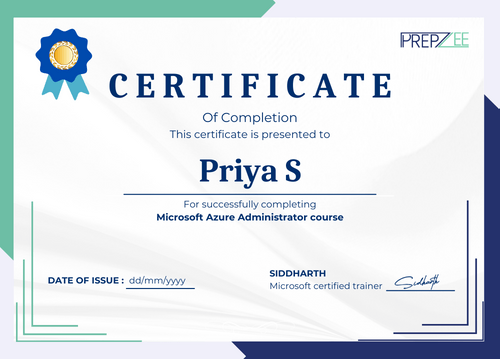











Join the course and follow their successful careers!

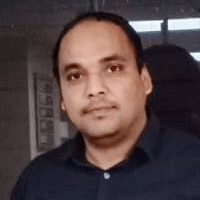
Nice experience, I will recommend it to all the learners who are willing to join and learn IT skills. I was able to switch my domain from non-IT to IT in a reputed MNC



Great learning experience through the platform. The curriculum is updated and covers all the topics. The trainers are experts in their respective fields and follow more of a practical approach.


You are a fresher interested in learning Cloud Computing.
You do not have coding experience but are looking to pursue a career in IT.
You are familiar with the Azure cloud structure.
You have about six months of hands-on experience with administrating Azure.

As an Azure administrator professional, your responsibilities include critical management, monitoring of the Microsoft Azure environment.


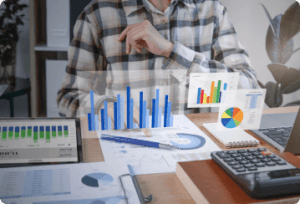




The MS Azure course includes a basic introduction to cloud computing and the Microsoft Azure cloud environment. You learn to create an Azure account and manage policies, billings, and subscriptions, along with deploying and managing resources on Azure using PowerShell and Portal.

Learn what is Azure Active Directory and about its features and benefits. Describe the concept of the Azure Active Directory. Describe the concepts of configuring Azure Active Directory. Learn to use features like Azure AD join and reset self-service passwords.

Get a thorough understanding of configuring storage accounts along with replicating and endpoints. Explore Azure Storage Services and decide the type of storage account as per the requirements of the business. Determine strategies for replication and secure storage endpoints.

The curriculum of the Azure online training course, designed by experts in the industry, is in accordance with the requirements for clearing the Microsoft Azure Administrator Certification Training (AZ-104). Other than general guidelines, you will have help with preparing a resume, potential interview questions, mock interviews, and a reliable certification to go with it.








1.1: Cloud computing introduction
1.2: What is Microsoft Azure?
1.3: Microsoft Azure Services
1.4: Creation of Microsoft Azure Account
1.5: Azure PowerShell, Azure CLI
1.6: Azure Resources & Subscriptions management
1.7: Microsoft Azure Architecture
1.8: Azure Resource Manager
2.1: Configure and manage Azure Policy
2.2: Configure resource locks
2.3: Apply and manage tags on resources
2.4: Identity Access Management
2.5: Azure Active Directory
2.6: Multi-Factor Authentication
2.7: Self-Service Password Reset
2.8: Azure AD Identity Protection
2.9: Azure AD Conditional Access
2.10: Azure AD Domains and Tenants
2.11: Azure AD Domain Services
2.12: Azure AD Join
2.13: Azure AD Single Sign-On
2.14: Manage Azure AD Objects
3.1: Network access configuration to storage accounts
3.2: Storage account creation and configuration
3.3: Shared access signature tokens generation
3.4: Stored access policies configuration
3.5: Access keys management
3.6: Azure AD authentication configuration for a storage account
3.7: Storage encryption configuration
3.8: Azure Blob Storage and Azure Files configuration
3.9: Create an Azure file share
3.10: Configure Azure Blob Storage
3.11: Storage tiers configuration
3.12: Blob lifecycle management configuration
4.1: ARM template modification
4.2: Template deployment
4.3: Save a deployment as an ARM template
4.4: Deploy virtual machine (VM) extensions, create and configure VMs
4.5: Create a VM
4.6: Using the Azure Compute Gallery to manage images
4.7: Azure Disk Encryption configuration
4.8: Move VMs from one to another resource group
4.9: VM sizes management
4.10: Data disks addition
4.11: VM network settings configuration
4.12: VM availability options configuration
4.13: Configuring and deploying VM scale sets
4.14: Creating a Linux Virtual Machine
4.15: Azure Kubernetes Service (AKS)
4.16: Azure Container Instances (ACI)
4.17: App Service
4.18: App Service Plans
5.1: Virtual networks and subnets creation and configuration
5.2: Create and configure Virtual network peering
5.3: Private and public IP addresses configuration
5.4: User-defined network routes configuration
5.5: Configure Azure DNS. Configure secure access to virtual networks
5.6: Application Security Groups (ASGs) and Network Security Groups (NSGs) creation and configuration
5.7: Effective security rules evaluation
5.8: Azure Bastion implementation
5.9: Load balancing Monitor virtual networking troubleshooting
5.10: On-premises connectivity monitoring
5.11: Azure Monitor for networks configuration and use
5.12: Use Azure Network Watcher
5.13: External networking troubleshooting
5.14: Virtual network connectivity troubleshooting
6.1: Metrics configuration and interpretation
6.2: Azure Monitor Logs configuration
6.3: Alerts and actions set up
6.4: Use VM insights to configure monitoring of VMs, storage accounts, and networks
6.5: Backup and recovery implementation
6.6: Azure Recovery Services vault creation
6.7: Azure Backup vault creation
6.8: Backup policy creation and configuration
6.9: Use Azure Backup to perform backup and restore operations
6.10: Configure Azure Site Recovery for Azure resources
6.11: Use Azure Site Recovery to perform a failover to a secondary region
6.12: Backup reports configuring and reviewing
Our tutors are real business practitioners who hand-picked and created assignments and projects for you that you will encounter in real work.
Provision users and group accounts in order to enable Contoso users to authenticate by using Azure AD. Based on job titles, memberships of the groups must be updated automatically.

Use Azure PowerShell for provisioning resources and, based on resource groups, organizing them. Leverage the PowerShell environment available in Azure Cloud Shell to avoid installing Azure PowerShell modules.

Use Azure CLI to provision resources and, based on resource groups, organize. Leverage the Bash environment available in Azure Cloud Shell to avoid installing Azure CLI.



Prepzee's certified alumni work at Fortune 500 companies.