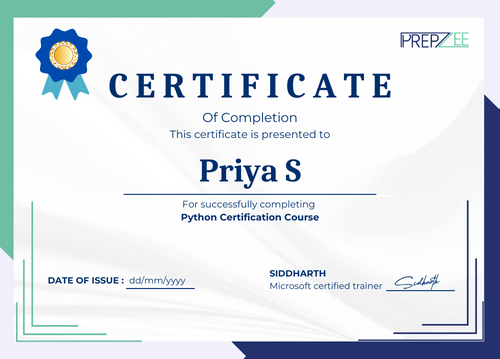











Join the course and follow their successful careers!

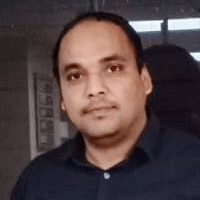
Nice experience, I will recommend it to all the learners who are willing to join and learn IT skills. I was able to switch my domain from non-IT to IT in a reputed MNC



Great learning experience through the platform. The curriculum is updated and covers all the topics. The trainers are experts in their respective fields and follow more of a practical approach.


You are a fresher interested in learning programming.
You do not have any experience in coding but are looking to start a career in IT.
You wish to become a certified developer.
You have a basic understanding of programming.

The Python training course equips you with the skills to become a certified developer.


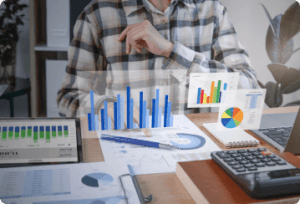




In this Python online training, Along with an introduction to cloud computing, learn why programming is needed. Get familiar with Python basics and its programming concepts such as Loops, OOPs, functions, file operations, conditional statements handling exceptions, and various libraries like Pandas, Matpotlib, and NumPy.

Learn to work with functions and concepts of object-oriented programming. Understand user-defined functions and their parameters, arguments, types, and variables. The module also includes creating the Lambda function and inheritance and its types.

Gain a thorough knowledge of manipulating data in Panda. With introduction, learn of Panda data structures. Learn data frame functionality, clean data, and combine data from data sets. The module also includes importing and exporting files in Python and basic functionalities of the data object.

The curriculum of Python course online, designed by industry professionals, is in accordance with the real-world requirements of the corporate world. Other than general guidelines, you will have help with preparing a resume, potential interview questions, mock interviews, and a reliable certification to go with it.








1.1: Introduction to cloud computing
1.2: Why is programming needed
1.3: Advantages of programming
1.4: Overview of Python
1.5: Organizations using Python
1.6: Python Applications in various domains
1.7: Variables
1.8: Operands and expressions
1.9: Conditional statements
1.10: Loops
1.11: Structural pattern matching
2.1: Accepting user input and eval function
2.2: Files input/output functions
2.3: Tuples
2.4: Lists
2.5: Strings manipulation
2.6: Sets and set operations
2.7: Python dictionary
3.1: User-defined functions
3.2: Parameters of Function
3.3: Different types of arguments
3.4: Global keyword
3.5: Global variables
3.6: Lambda functions
3.7: Built-in functions
3.8: Object-oriented concepts
3.9: Private, protected, and public attributes
3.10: Class variable and instance variable
3.11: Constructor and destructor
3.12: Inheritance and types of inheritance
3.13: Method resolution order
3.14: Overloading and overriding
3.15: Getter and setter methods
4.1: Standard libraries
4.2: Packages and import statements
4.3: Reload function
4.4: Creating a module
4.5: Important modules in Python
4.6: Sys module
4.7: OS module
4.8: Date-time module
4.9: Math module
4.10: JSON module
4.11: Random module
4.12: Regular expression
4.13: Exception handling
5.1: Basics of data analysis
5.2: NumPy – Arrays
5.3: Array operations
5.4: Indexing, slicing, and Iterating
5.5: NumPy array attributes
5.6: Matrix product
5.7: NumPy functions
5.8: Array manipulation
5.9: File handling using NumPy
6.1: Introduction to Pandas
6.2: Data structures in Pandas
6.3: Series
6.4: Data Frames
6.5: Importing and exporting files in Python
6.6: Basic functionalities of a data object
6.7: Merging of data objects
6.8: Pivoting a data frame
6.9: Concatenation of data objects
6.10: Types of joins on data objects
6.11: Data cleaning using Pandas
6.12: Exploring datasets
7.1: Why data visualization?
7.2: Seaborn
7.3: Matplotlib library
7.4: Line plots
7.5: Multiline plots
7.6: Bar plot
7.7: Pie chart
7.8: Histogram
7.9: Boxplot
7.10: Scatter plot
7.11: Saving charts
7.10: Customizing visualizations
7.11: Saving plots
7.12: Subplots
7.13: Heatmaps
7.14: Grids
8.1: Ipywidgets package
8.2: Boolean widgets
8.3: Numeric widgets
8.4: String widgets
8.5: Selection widgets
8.6: Color picker
8.7: Date picker
8.8: Container widgets
8.9: Creating a GUI application
9.1: Use of Pandas library
9.2: Use of Folium library
9.3: Developing web map using Folium and Pandas
9.4: Flow Chart of web map application
9.5: Reading Information from a titanic dataset and representing it using plots
10.1: Beautiful Soup library
10.2: Requests library
10.3: Scrapy
10.4: Scrap All hyperlinks from a webpage using Beautiful Soup and Requests
10.5: Plotting scatterplots using Bokeh
10.6: Plotting charts using Bokeh
10.7: Face detection using OpenCV
10.8: Image editing using OpenCV
10.9: Motion detection and capturing video
11.1: Basics of database management
11.2: Python MySql
11.3: Create a database
11.4: Create a table
11.5: Insert into table
11.6: Select query
11.7: Where clause
11.8: OrderBy clause
11.9: Delete query
11.10: Drop table
11.11: Update query
11.12: Limit clause
11.13: Join and Self-Join
11.14: MongoDB (Unstructured)
11.15: Insert_one query
11.16: Insert_many query
11.17: Update_one query
11.18: Update_many query
11.19: Create_index query
11.20: Drop_index query
11.21: Delete and drop collections
11.22: Limit query
CRUD operations using MongoDB and Python MySql
Our tutors are real business practitioners who hand-picked and created assignments and projects for you that you will encounter in real work.
Detect a mask and prompt any error. This program can be applied in malls or any public meeting place. Understand image processing. Understand how to handle images before implementing the face mask detection problem.

Using Python and the popular Django framework, build a content aggregator from scratch.

Building a currency converter to convert currencies from one unit to another, for example: converting the Indian rupee into pounds or euros. The design of this application should be straightforward. Focus on the primary function, which is converting currency units.



Prepzee's certified alumni work at Fortune 500 companies.